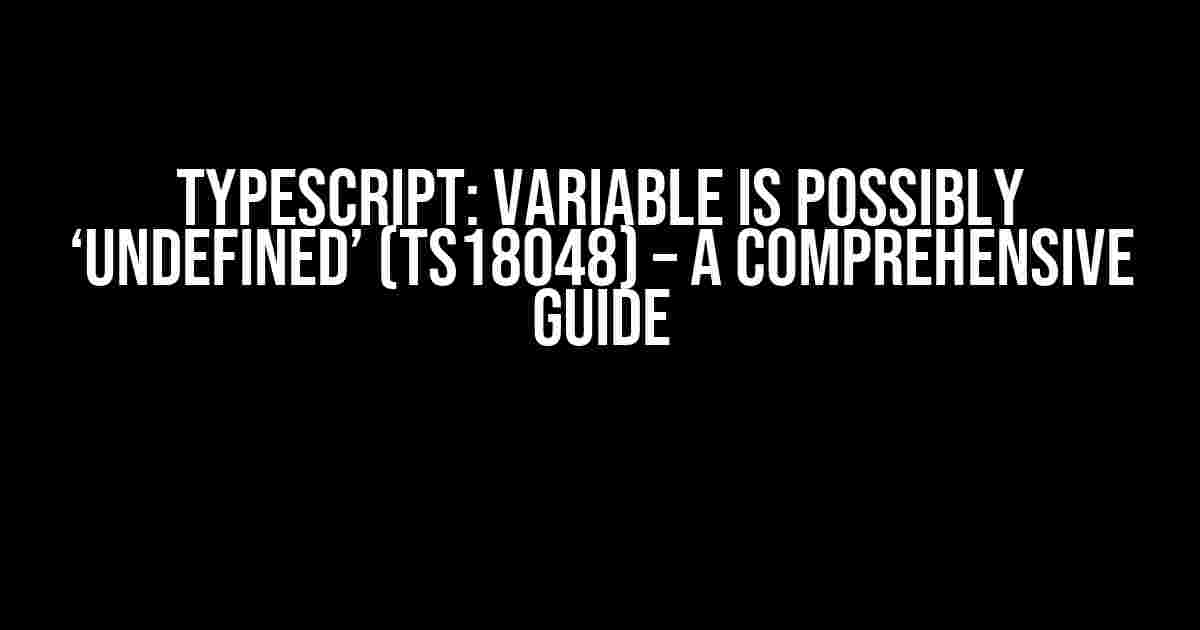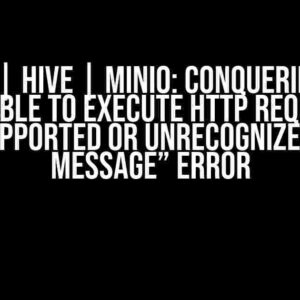TypeScript is a superset of JavaScript that adds optional static typing and other features to improve the development experience. However, with great power comes great responsibility, and sometimes, TypeScript can be a bit too enthusiastic about warning us about potential issues. One common error message you might encounter is “Variable is possibly ‘undefined’ (TS18048)”. In this article, we’ll explore what this error means, why it occurs, and most importantly, how to fix it.
What does the error message mean?
The error message “Variable is possibly ‘undefined’ (TS18048)” is thrown by the TypeScript compiler when it detects that a variable might be used before it’s been assigned a value. This can occur when you’re trying to access a property or method of an object that hasn’t been initialized yet.
let user: { name: string, email: string };
console.log(user.name); // Error: Variable 'user' is possibly 'undefined'.ts(18048)
In the above example, the TypeScript compiler is warning us that the `user` variable might be `undefined` when we try to access its `name` property. This is because we haven’t assigned any value to the `user` variable yet.
Why does this error occur?
The error occurs due to TypeScript’s strict null checks. When you enable strict null checks, the compiler will raise an error when it detects that a variable might be null or undefined. This feature helps you catch potential runtime errors earlier in the development process.
There are several reasons why this error might occur:
- Uninitialized variables**: When you declare a variable without assigning a value to it, the compiler will warn you that it might be undefined.
- Optional properties**: When you access a property that’s optional (i.e., it might be undefined), the compiler will raise an error.
- Nullable types**: When you use nullable types (e.g., `string | null`), the compiler will warn you that the value might be null or undefined.
How to fix the error
Now that we understand what the error message means and why it occurs, let’s explore some ways to fix it.
1. Initialize the variable
The simplest way to fix the error is to initialize the variable with a default value. This ensures that the variable is never undefined:
let user: { name: string, email: string } = { name: '', email: '' };
console.log(user.name); // Okay!
2. Use the optional chaining operator (?.)
The optional chaining operator (?.) is a new feature in TypeScript (and JavaScript) that allows you to access properties of an object without worrying about null or undefined values. If the object is null or undefined, the expression will return undefined instead of throwing an error:
let user: { name: string, email: string };
console.log(user?.name); // Returns undefined if user is null or undefined
3. Use the nullish coalescing operator (??)
The nullish coalescing operator (??) is another feature that helps you handle null or undefined values. It returns the first operand if it’s not null or undefined; otherwise, it returns the second operand:
let user: { name: string, email: string };
console.log(user.name ?? 'Unknown'); // Returns 'Unknown' if user.name is null or undefined
4. Add a type guard
A type guard is a function that narrows the type of a value within a specific scope. You can use a type guard to ensure that a variable is not null or undefined before accessing its properties:
function isUserDefined(user: { name: string, email: string }): user is { name: string, email: string } {
return user !== undefined && user !== null;
}
let user: { name: string, email: string };
if (isUserDefined(user)) {
console.log(user.name); // Okay!
}
5. Disable strict null checks
If you’re working with legacy code or third-party libraries that don’t follow TypeScript’s strict null checks, you can disable this feature altogether. However, be aware that this might lead to runtime errors if your code is not properly handling null or undefined values:
// tsconfig.json
{
"compilerOptions": {
"strictNullChecks": false
}
}
Best practices
To avoid encountering the “Variable is possibly ‘undefined’ (TS18048)” error, follow these best practices:
- Initialize variables**: Always initialize variables with a default value to avoid undefined values.
- Use optional chaining**: Use the optional chaining operator (?.) to access properties of an object that might be null or undefined.
- Use type guards**: Implement type guards to narrow the type of a value and ensure it’s not null or undefined.
- Enable strict null checks**: Keep strict null checks enabled to catch potential runtime errors earlier.
Conclusion
The “Variable is possibly ‘undefined’ (TS18048)” error is a common issue in TypeScript that can be resolved by following best practices and using features like optional chaining, nullish coalescing, and type guards. By understanding the error message and why it occurs, you can write more robust and maintainable code that avoids runtime errors. Remember to keep strict null checks enabled and initialize variables with default values to ensure your code is reliable and efficient.
Frequently Asked Questions
| Q | A |
|---|---|
| What is the purpose of strict null checks in TypeScript? | Strict null checks help catch potential null or undefined values at compile-time, reducing the risk of runtime errors. |
| How do I disable strict null checks in TypeScript? | You can disable strict null checks by setting the `”strictNullChecks”` option to `false` in your `tsconfig.json` file. |
| What is the difference between the optional chaining operator (?.) and the nullish coalescing operator (??)? | The optional chaining operator (?.) allows you to access properties of an object without worrying about null or undefined values, while the nullish coalescing operator (??) returns the first operand if it’s not null or undefined; otherwise, it returns the second operand. |
By following the guidelines and best practices outlined in this article, you’ll be well-equipped to handle the “Variable is possibly ‘undefined’ (TS18048)” error and write more robust, maintainable, and efficient code with TypeScript.
Here are 5 Questions and Answers about “TypeScript: variable is possibly ‘undefined’.ts(18048)”
Frequently Asked Question
TypeScript can be a bit tricky sometimes, but don’t worry, we’ve got you covered! Here are some frequently asked questions about the infamous “variable is possibly ‘undefined’.ts(18048)” error.
What does the “.ts(18048)” part of the error message mean?
The “.ts(18048)” part of the error message is just a code pointing to the specific error in the TypeScript compiler. It doesn’t add any significant meaning to the error message itself, but it can be useful when searching for solutions online. Think of it like a special ID for your error!
Why does TypeScript think my variable is possibly undefined?
TypeScript is just trying to be a good friend and warn you about potential issues! It’s because the variable in question hasn’t been initialized or assigned a value before it’s being used. This could lead to undefined behavior (pun intended) at runtime. TypeScript is encouraging you to make sure you’ve got a solid definition for that variable before trying to use it.
How can I fix the “variable is possibly ‘undefined'” error?
Easy peasy! You can fix this error by making sure you’ve initialized your variable before using it. You can do this by assigning a default value or using the nullish coalescing operator (??) to provide a fallback value. If you’re sure the variable won’t be undefined, you can also use the definite assignment assertion (!) or the optional chaining operator (?.) to silence the warning.
Can I just ignore this error and hope for the best?
We wouldn’t recommend it! While it might seem harmless, ignoring this error can lead to bugs and unexpected behavior in your code. TypeScript is trying to help you catch potential issues early on, so it’s best to address these warnings and make sure your code is solid. Your future self (and your users) will thank you!
Is there a way to disable this error globally in my TypeScript project?
Yes, but be careful! You can disable this error globally by adding the `noUndefined` option to your `tsconfig.json` file. However, keep in mind that this will silence all similar warnings, which might not be what you want. It’s usually better to address these errors on a case-by-case basis to ensure your code is robust and reliable.