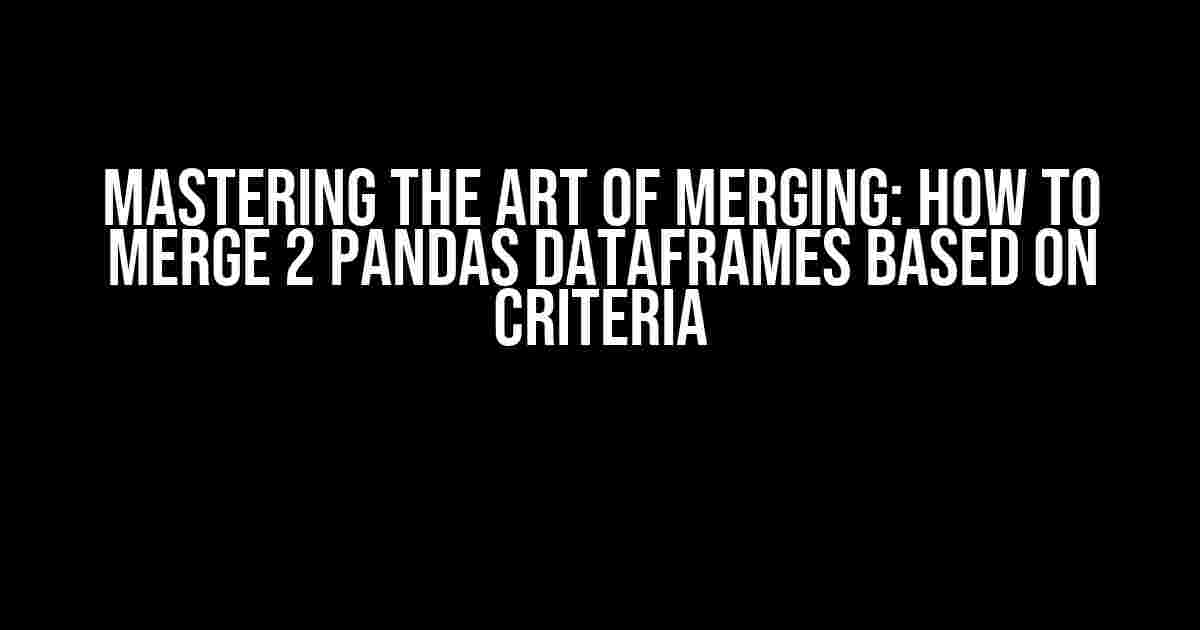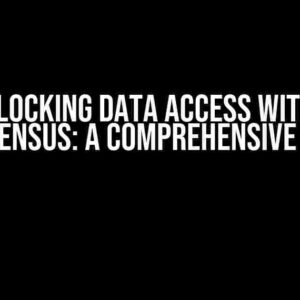Are you tired of dealing with multiple datasets that you want to combine into one? Do you struggle to merge your pandas dataframes based on specific criteria? Fear not, dear reader, for we’ve got you covered! In this comprehensive guide, we’ll take you on a journey to master the art of merging pandas dataframes like a pro. By the end of this article, you’ll be able to merge two pandas dataframes based on criteria with ease and confidence.
- What are Pandas Dataframes?
- Why Merge Pandas Dataframes?
- Criteria for Merging Pandas Dataframes
- Merging Pandas Dataframes with Inner Join
- Merging Pandas Dataframes with Left Join
- Merging Pandas Dataframes with Right Join
- Merging Pandas Dataframes with Full Outer Join
- Merging Pandas Dataframes with Custom Criteria
- Conclusion
What are Pandas Dataframes?
Before we dive into the merging process, let’s take a quick peek at what pandas dataframes are. A pandas dataframe is a two-dimensional table of data with columns of potentially different types. Think of it as a spreadsheet or a table in a relational database. Pandas dataframes are an essential tool in data analysis and manipulation, providing efficient and flexible data structures.
Why Merge Pandas Dataframes?
Merging pandas dataframes is a crucial step in data analysis and visualization. Here are a few reasons why you might want to merge your dataframes:
- Combine data from different sources: You may have data from different sources, such as CSV files, SQL databases, or APIs, that you want to combine into a single dataset.
- Perform data analysis: Merging dataframes allows you to perform analysis on the combined data, such as calculating aggregate values, performing statistical analysis, or creating visualizations.
- Improve data quality: By merging dataframes, you can identify and resolve data inconsistencies, fill in missing values, and clean your data.
Criteria for Merging Pandas Dataframes
Before we dive into the merging process, you need to decide on the criteria for merging your dataframes. Here are some common criteria used for merging:
- Inner join: Merge dataframes based on a common column, where both dataframes have matching values.
- Left join: Merge dataframes based on a common column, where all rows from the left dataframe are included, and only matching rows from the right dataframe are included.
- Right join: Merge dataframes based on a common column, where all rows from the right dataframe are included, and only matching rows from the left dataframe are included.
- Full outer join: Merge dataframes based on a common column, where all rows from both dataframes are included, even if there are no matching values.
- Custom criteria: Merge dataframes based on specific conditions, such as date ranges, string matches, or numerical values.
Merging Pandas Dataframes with Inner Join
Let’s start with the simplest and most common merge criteria: inner join. An inner join returns only the rows that have matching values in both dataframes.
import pandas as pd
# Create two sample dataframes
df1 = pd.DataFrame({'Name': ['John', 'Mary', 'Jane'],
'Age': [25, 31, 22]})
df2 = pd.DataFrame({'Name': ['John', 'Mary', 'Bob'],
'Score': [90, 85, 78]})
# Merge dataframes with inner join
merged_df = pd.merge(df1, df2, on='Name')
print(merged_df)
| Name | Age | Score |
|---|---|---|
| John | 25 | 90 |
| Mary | 31 | 85 |
Merging Pandas Dataframes with Left Join
A left join returns all rows from the left dataframe and only the matching rows from the right dataframe. If there are no matching rows, the result will contain NULL values.
merged_df = pd.merge(df1, df2, on='Name', how='left') print(merged_df)
| Name | Age | Score |
|---|---|---|
| John | 25 | 90 |
| Mary | 31 | 85 |
| Jane | 22 | NaN |
Merging Pandas Dataframes with Right Join
A right join returns all rows from the right dataframe and only the matching rows from the left dataframe. If there are no matching rows, the result will contain NULL values.
merged_df = pd.merge(df1, df2, on='Name', how='right') print(merged_df)
| Name | Age | Score |
|---|---|---|
| John | 25 | 90 |
| Mary | 31 | 85 |
| Bob | NaN | 78 |
Merging Pandas Dataframes with Full Outer Join
A full outer join returns all rows from both dataframes, even if there are no matching values. The result will contain NULL values for the columns where there are no matches.
merged_df = pd.merge(df1, df2, on='Name', how='outer') print(merged_df)
| Name | Age | Score |
|---|---|---|
| John | 25 | 90 |
| Mary | 31 | 85 |
| Jane | 22 | NaN |
| Bob | NaN | 78 |
Merging Pandas Dataframes with Custom Criteria
In some cases, you may want to merge dataframes based on custom criteria, such as dates, string matches, or numerical values. You can use the `merge` function with the `on` parameter to specify the columns to merge on, and the `how` parameter to specify the type of join.
import pandas as pd
# Create two sample dataframes
df1 = pd.DataFrame({'Date': ['2022-01-01', '2022-01-15', '2022-02-01'],
'Value': [10, 20, 30]})
df2 = pd.DataFrame({'Date': ['2022-01-01', '2022-01-05', '2022-01-10'],
'Score': [90, 85, 78]})
# Merge dataframes based on date ranges
merged_df = pd.merge(df1, df2, left_on='Date', right_on='Date', how='inner')
print(merged_df)
| Date | Value | Score |
|---|---|---|
| 2022-01-01 | 10 | 90 |
Conclusion
Merging pandas dataframes based on criteria is a powerful technique for combining data from different sources. By using the `merge` function and specifying the criteria for merging, you can create a single dataframe that contains the data you need for analysis and visualization. Remember to choose the right type of join based on your data and criteria, and don’t be afraid to get creative with custom merge criteria.
So, what’s next? Practice merging pandas dataframes with different criteria and joins. Experiment with different data types and scenarios. And most importantly, keep exploring and learning – the world of data analysis is full of exciting opportunities and challenges!
Happy merging, and see you in the next article!
Here is the output in HTML format:
Frequently Asked Question
Get ready to unlock the power of pandas DataFrames by learning how to merge two DataFrames based on specific criteria!
Q1: What is the basic syntax to merge two pandas DataFrames?
The basic syntax to merge two pandas DataFrames, `df1` and `df2`, is `pd.merge(df1, df2, on=’column_name’)`, where `column_name` is the common column to merge on.
Q2: How do I merge two DataFrames based on multiple columns?
To merge two DataFrames based on multiple columns, use the `on` parameter with a list of column names, like this: `pd.merge(df1, df2, on=[‘column_name1’, ‘column_name2’])`.
Q3: What if I want to merge DataFrames based on different column names?
No problem! Use the `left_on` and `right_on` parameters to specify the column names in each DataFrame, like this: `pd.merge(df1, df2, left_on=’column_name1′, right_on=’column_name2′)`.
Q4: Can I merge DataFrames based on index instead of columns?
Yes, you can! Use the `left_index` and `right_index` parameters to merge DataFrames based on their indices, like this: `pd.merge(df1, df2, left_index=True, right_index=True)`.
Q5: How do I merge DataFrames with different merge types (e.g., inner, outer, left, right)?
Use the `how` parameter to specify the merge type, like this: `pd.merge(df1, df2, on=’column_name’, how=’inner’)` for an inner merge, or `how=’outer’` for an outer merge, and so on.